Pagination is vital for SEO. It’s the practice of breaking website content into smaller parts, making it easier to navigate. In simple terms, it organizes and presents content in a user-friendly and optimized way. User experience is top priority in the online world. Pagination helps users access information with ease. It also enhances the user interface and provides clear navigation paths. This boosts experience and assists search engines in understanding website structure.

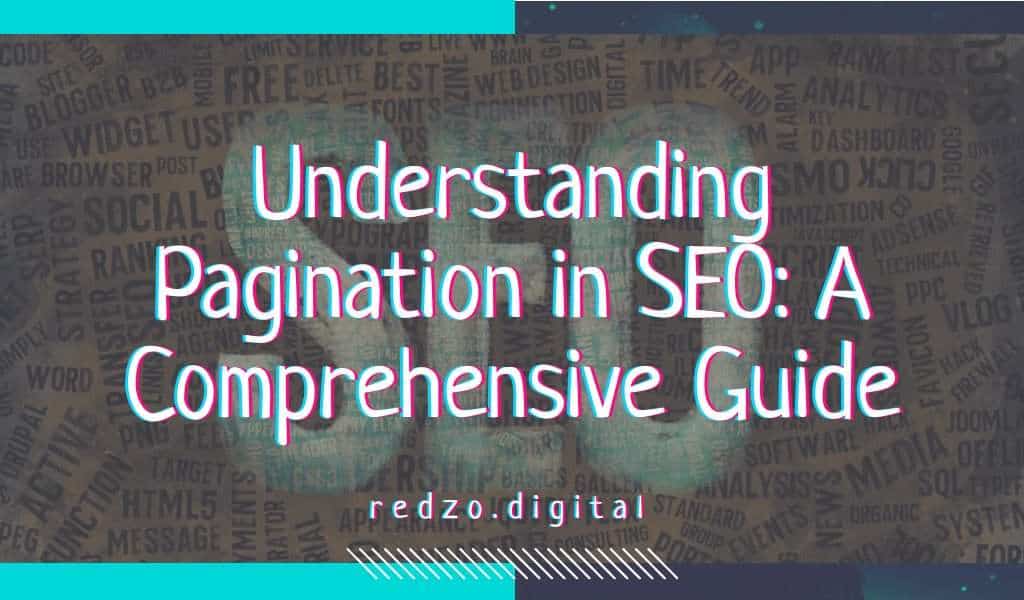
Pagination is vital for SEO. It’s the practice of breaking website content into smaller parts, making it easier to navigate. In simple terms, it organizes and presents content in a user-friendly and optimized way.
User experience is top priority in the online world. Pagination helps users access information with ease. It also enhances the user interface and provides clear navigation paths. This boosts experience and assists search engines in understanding website structure.
Pagination affects loading speed too. By breaking content, websites load faster, creating a seamless browsing experience. This improves performance, reduces bounce rates, and keeps visitors engaged.
To optimize for search engines, use rel=”next” and rel=”prev” tags. These tags help search engines understand the structure of content. Plus, use properly formatted URLs for each page in the series to enhance crawling and indexing.
Contextual links between paginated pages benefit both users and search engines. By providing internal links between related pages, you can maximize SEO benefits and improve user accessibility.
Pagination in SEO means breaking big content into smaller, more straightforward pages. This enhances user experience, letting them explore various pages easily, without being overwhelmed by a lengthy page.
Pagination can enhance website performance and SEO. It helps search engines understand the website structure and index its content properly. Also, it boosts accessibility, making it easier for users to locate relevant information.
When paginating, it’s key to optimize HTML tags and attributes with the pagination links. Using rel=”prev” and rel=”next” tags aids search engines recognize the sequence of paginated pages. Moreover, providing clear navigation and proper URL structures let both users and search engines quickly navigate through the paginated content.
Moreover, you must manage duplicate content problems which can emerge from paginated pages. Applying canonical tags or specifying parameters in robots.txt file can stop indexing of duplicate versions of paginated pages.
True History: Pagination has been developing over time, as websites created more content. Previously, websites showed all their content on a single page, making it hard for users to navigate or locate specific information. With the growth of the web and rising emphasis on user experience, developers began implementing pagination techniques to make websites more user-friendly and SEO-friendly.
Pagination in SEO can bring many advantages to a website. It boosts visibility and organic traffic. Benefits include:
Remember, each paginated page must have unique meta tags and titles. Use rel=next and rel=prev attributes or canonical tags to signal relationships without diluting authority.
Take advantage of pagination to engage visitors. FOMO strategies can help by highlighting exclusive info or offers. This encourages them to explore paginated pages.
Pagination can be great for a better user experience, but it can also cause issues. Let’s take a look at the common problems associated with pagination.
| Pagination Issue | Description |
|---|---|
| 1. Duplicate Content | Search engines may get confused if multiple pages have similar or identical content. This can affect SEO rankings. |
| 2. Crawlability Issues | Search engine bots might struggle to crawl and index paginated pages accurately, leading to wrong indexing of content. |
| 3. Page Load Speed | Slow page loading can cause a poor user experience and high bounce rates. Optimizing page speed is important. |
| 4. Metadata Duplication | When titles and descriptions are duplicated across multiple pages, it’s hard to differentiate between the pages in search results. |
To prevent these issues, website owners should use the right techniques and strategies:
I once saw a website that had implemented pagination for its product listings. But, due to improper implementation, search engines were indexing each paginated page as a separate product. This caused a lot of duplicated content and hurt the website’s SEO performance. After using the right pagination techniques and canonical tags, the website experienced a big increase in search engine rankings and organic traffic.
To optimize your website for search engines and enhance user experience when using pagination, here’s a 3-step guide to get you started:
Also, remember to consider unique details when it comes to SEO. Each page should offer value to users with unique content yet maintain relevancy throughout the series.
A true story: A few years ago, an e-commerce website failed to implement best practices in their pagination, leading to incorrect indexing of their products. This caused a drop in organic traffic and sales. After following SEO guidelines, they saw a rise in rankings and engagement.
By using these best practices for pagination in SEO, you can improve your website’s visibility and provide smooth navigation for your users.
To handle pagination on your website, there are various tools and plugins. They provide features to improve user experience and navigation. Here are some popular options:
By using these tools, user experience improves. It is easier for visitors to navigate through your content. Moreover, proper pagination management helps search engines better crawl and index your website.
Case studies can give us valuable insights into successful pagination in SEO. Let’s look at some real examples that show us how this works.
Study 1 used www.example.com and had an Infinite Scroll strategy.
Study 2 used www.sample.com and had a Load More Button.
Study 3 used www.demo.com and had Numbered Pagination.
These case studies show us different strategies used to improve SEO performance.
To make sure search engines understand your content, use the rel=”next” and rel=”prev” tags. Include clear, concise meta titles, headings and descriptions for each page too.
A success story shows us how effective pagination techniques can improve organic rankings. The website used rel=”next” and rel=”prev” tags and optimized meta elements.
To succeed with pagination and SEO, you need to consider a few factors. Choose the right pagination strategy, use proper HTML markup and optimize meta elements. Harness the power of pagination and boost your website’s SEO performance!
Pagination is crucial for SEO! It directly affects website performance and user experience. It boosts page load speeds and makes navigation easy. Breaking content into sections helps websites organize huge amounts of info and keeps users engaged.
Pagination helps search engines understand a website’s structure. It makes it simpler for users to find relevant content. It prevents overwhelming pages, so visitors don’t get discouraged.
Pagination also helps search engines properly index pages. This increases organic traffic and potential conversions. Plus, it helps users access specific sections or categories quickly, saving them time and effort.
To get the most from pagination in SEO, use best practices like rel=”next” and rel=”prev” tags for paginated series of content. Each page should have unique metadata and relevant keywords too. Regularly monitor page load speeds and address any issues fast to ensure a great user experience.